Sign up today for a Free Rapid Assessment in just a few easy steps and start maximizing your technology investments. Request your free assessment now!
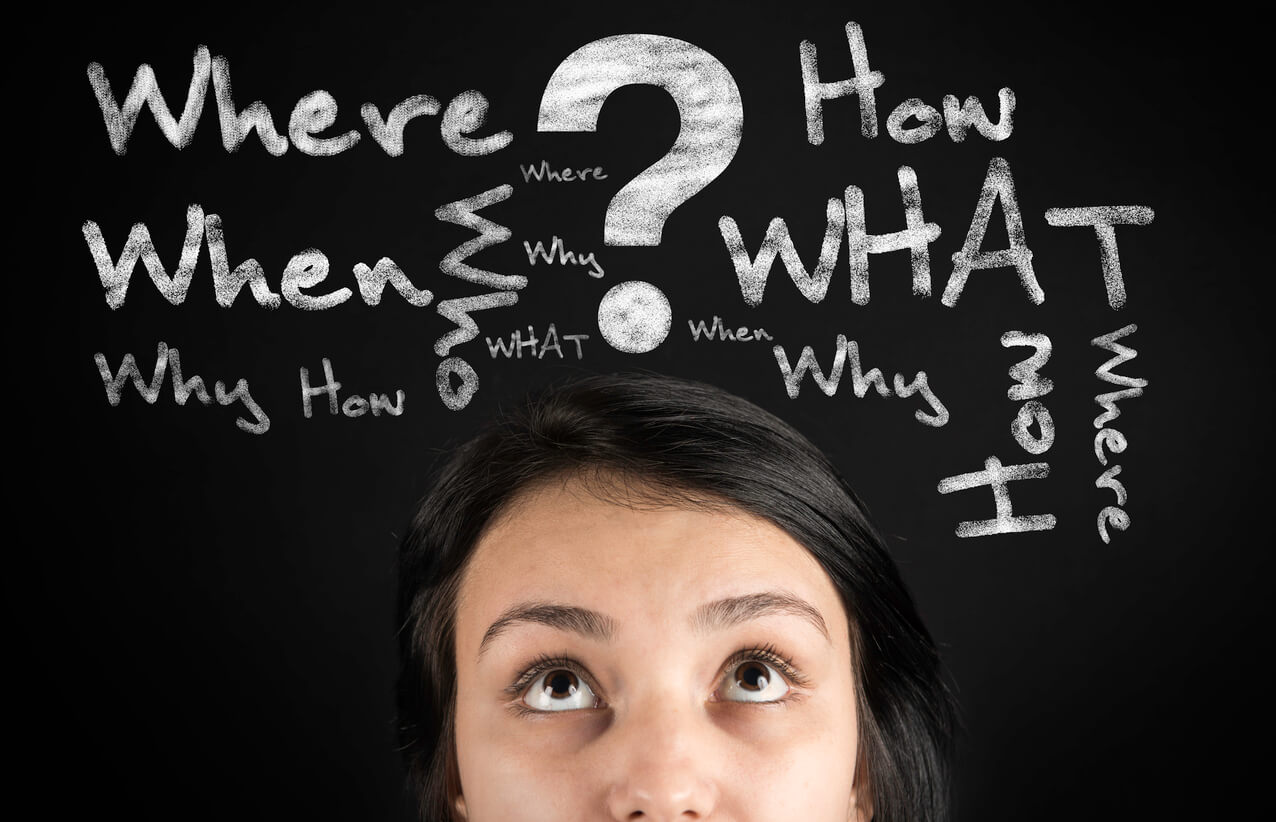
When an emergency or disaster strikes a business, employees have to recover operations quickly and get back to full productivity if the business wants to avoid becoming one of the nearly 40% who never reopen their doors after a disruption. With statistics like this, your company should have a business continuity and disaster recovery (BCDR) plan in place, with specific consideration to the people on the front lines tasked with keeping everything up and running—your employees. See how you can ensure the right disaster preparedness strategies are in place.
Here are some of the key features of a BCDR plan necessary to help your employees do their jobs:
Many companies these days allow employees to work remotely. But when a disaster occurs, additional employees may need to work off-site, especially if the safety of the office is compromised or if employees aren’t able to physically get to the facility. A unified communications-as-a-service (UCaaS) system can help keep everyone connected, as this disaster recovery (DR) solutions will enable organizations of all sizes to continue business as usual by automatically rerouting calls to any location and any device–landline phones, mobile devices, and PC-based softphones—to maintain telephone service. In this instance, a hosted PBX solution is an ideal option for supporting working remotely in case of an emergency or interruption, as the core communications infrastructure is housed elsewhere.
Disaster is a case of “all hands on deck,” but there may be situations when key employees are unable to work or are not available. If that happens, you’ll need to fall back on a succession plan, which replaces those key individuals with other employees who have been trained to step in and assume leadership positions or other roles on short notice to execute the…. IT checklist. A BCDR plan is not complete without identifying an IT team responsible for overseeing and implementing the technical portion of the plan which helps your employees access their online work environments and data.
This team needs to be responsible for creating and managing an IT checklist, which should include:
While it’s impossible to plan for everything, continuously poking around for weak spots through periodically or regularly scheduled practice drills will help to ensure maximum coverage. Downtime and outages are a fact of life in today’s digital, data-driven environment. Having well thought out plans and the right systems in place may not be able to fully prevent disasters but can help to ensure that you’ll at least have a business to come back to after the problem has been fixed. Get help with disaster preparedness.
© 2025 Bluewave Technology Group, LLC. All rights reserved.