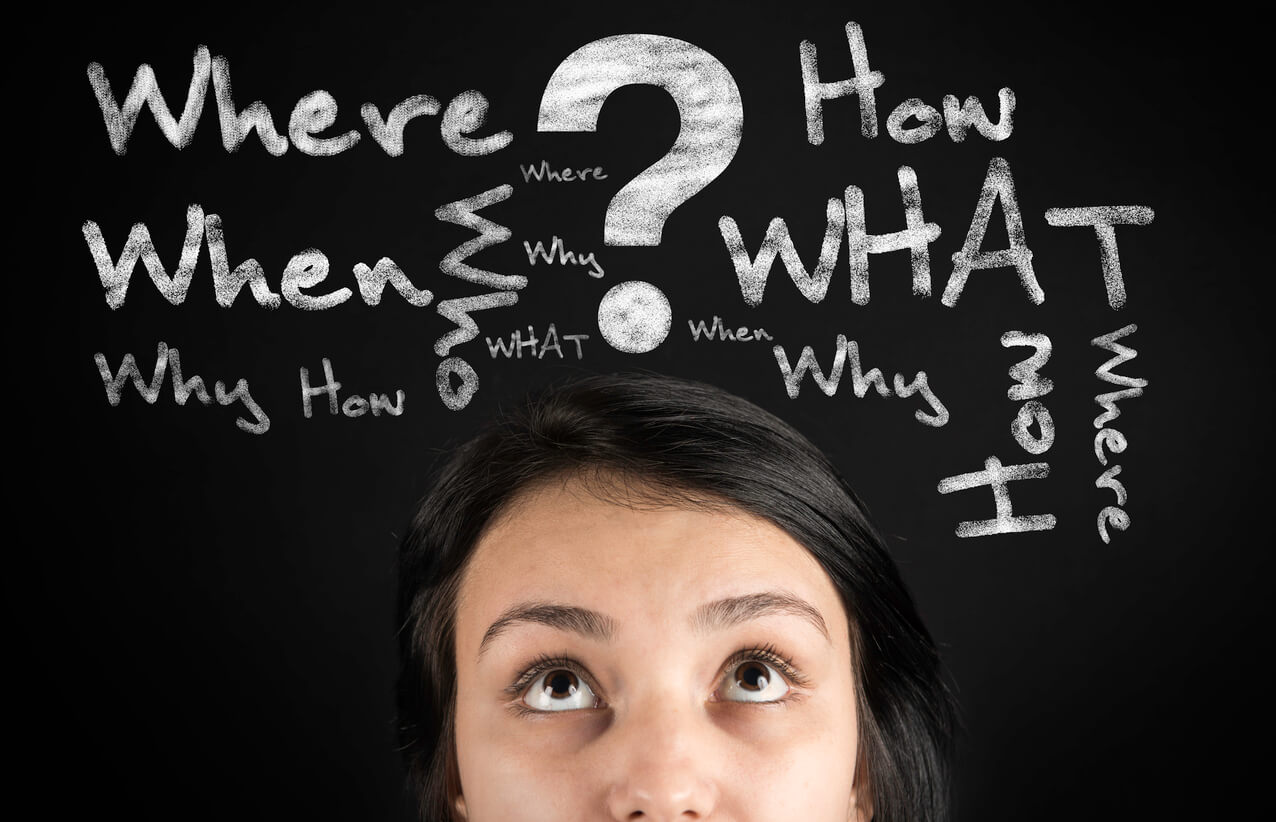Companies need to ask themselves some questions before deciding on a cloud solutions model.
If you’re considering cloud solutions for your business, you’ve likely explored both public and private cloud options or even discovered the hybrid cloud, a blend of both cloud environments. Moreover, there’s an overwhelming amount of information online, leaving you puzzled over determining which model is right for you. The cloud model you choose depends on which features you find most important and how much you’re willing to invest.
While the more cost-effective public cloud is easy to manage and offers increased scalability, a private cloud provides greater control and heightened security for mission-critical data and applications. Hybrid cloud brings the best of both worlds, merging public and private cloud for lower total cost of ownership (TCO) with enhanced security, scalability and management features.
Ask yourself these questions to determine which solution will best serve your business needs:
- Do you need full control over your data processing flow and privacy?
- Do you have a need for specific regulatory or compliance requirements?
- Do you have dedicated network engineers on staff?
- Do you have the resources to invest in server infrastructure and data center management?
If you answered yes to all these questions, a fully private cloud suits your needs; it’s perfect for midsize or larger companies and enterprises with the resources to invest in server infrastructure and data center management, as well as dedicated IT personnel to manage it all. This comes with a higher initial cost, but benefits businesses with highly sensitive information or executives hoping to retain full control over their organization’s data.
Alternatively, if you answered no, a fully public cloud offers you an affordable solution that scales up or down as needed, leaving room for growth for your small or midsize company. With no server or infrastructure investment, a public cloud cuts costs associated with initial deployment, software licensing fees, and dedicated IT personnel.
Somewhere in between? Hybrid can provide a low-cost transition strategy for more cloud-based operations later, or act as a long-term solution that guarantees sensitive data stays on your premises while separately creating a resilient, scalable solution, giving your organization room to grow. Choosing a hybrid model allows you to benefit from lower TCO and quicker results, without compromising sensitive data availability or compliance needs.
Designing your hybrid cloud
Many organizations will decide a hybrid cloud is right for them, but that opens a more difficult question: Which applications should be hosted publicly vs. privately?
The questions above can help determine which applications to host where. The scale of your internal resources for management from both a staff and investment perspective will determine how many applications can be hosted privately or publicly.
From there, examine the needs for each application you’d like to host in the cloud. If you need more control over the data the application contains, a private cloud may work well. If you think a particular application is going to need to grow (or shrink) anytime in the future, the scalability of the public cloud meets these needs.
You’ll also want to consider your availability needs. Many public cloud providers offer service-level agreements that guarantee certain levels of uptime. A private, self-managed cloud may not ensure the same. If downtime for an application is problematic, public may be most suitable. While this leaves you entirely reliant on the provider to fix problems should services go down, a private cloud’s downtime would be your internal responsibility. Be sure to consider whether you have the resources to address downtime issues if you opt for the private option for crucial applications.
Security Needs in Your Cloud Solutions
Finally, be sure you understand each application’s security needs. Based on your risk of an attack, you must determine how the data you plan to store will be secured. Some applications may need to remain on-premises or in a private cloud due to security and regulatory requirements, while other data can be more easily stored in the cloud.
As you evaluate the options for your next deployment, make sure to take both your business’ continued evolution and overall readiness into consideration. Hybrid will make it easy to test the waters without fully migrating over, which makes it just as important to find a vendor that allows you to move freely between private, public and hybrid deployment models. Depending on your business requirements and goals, make sure you carefully weigh this decision with a well-established vendor capable of creating a solution tailored to your business.
Bluewave has the public, private and hybrid solutions available to fit any size business in any industry. We will work with you to create a truly customized solution, ensuring it grows and changes along with your business.
Follow us on LinkedIn